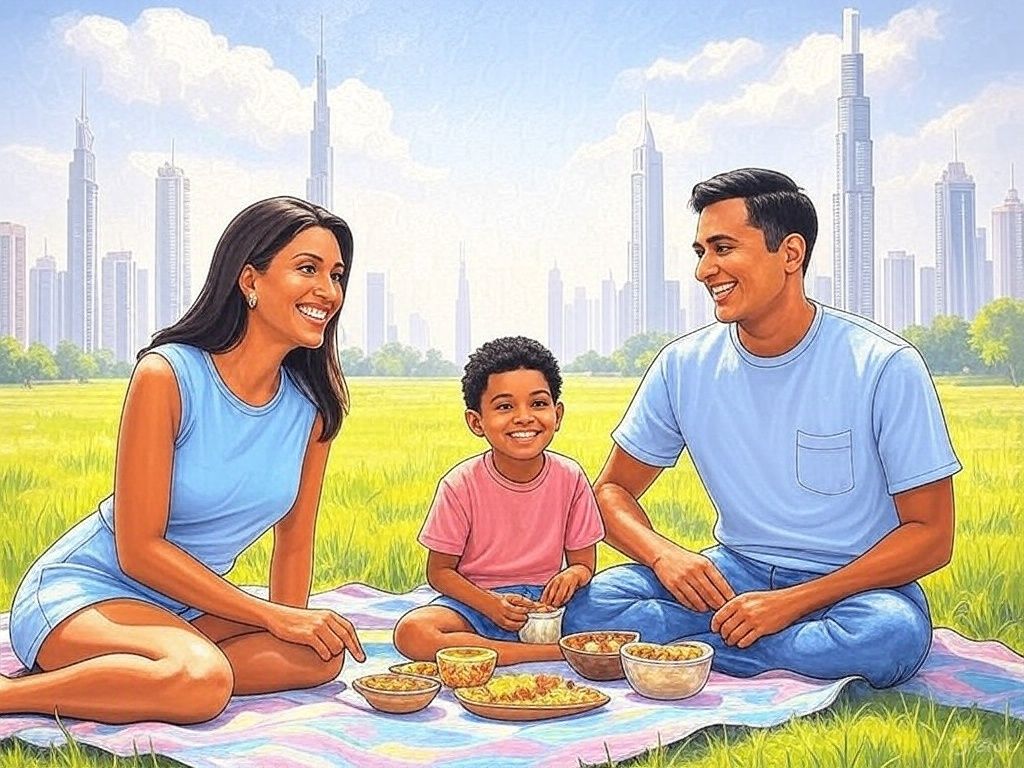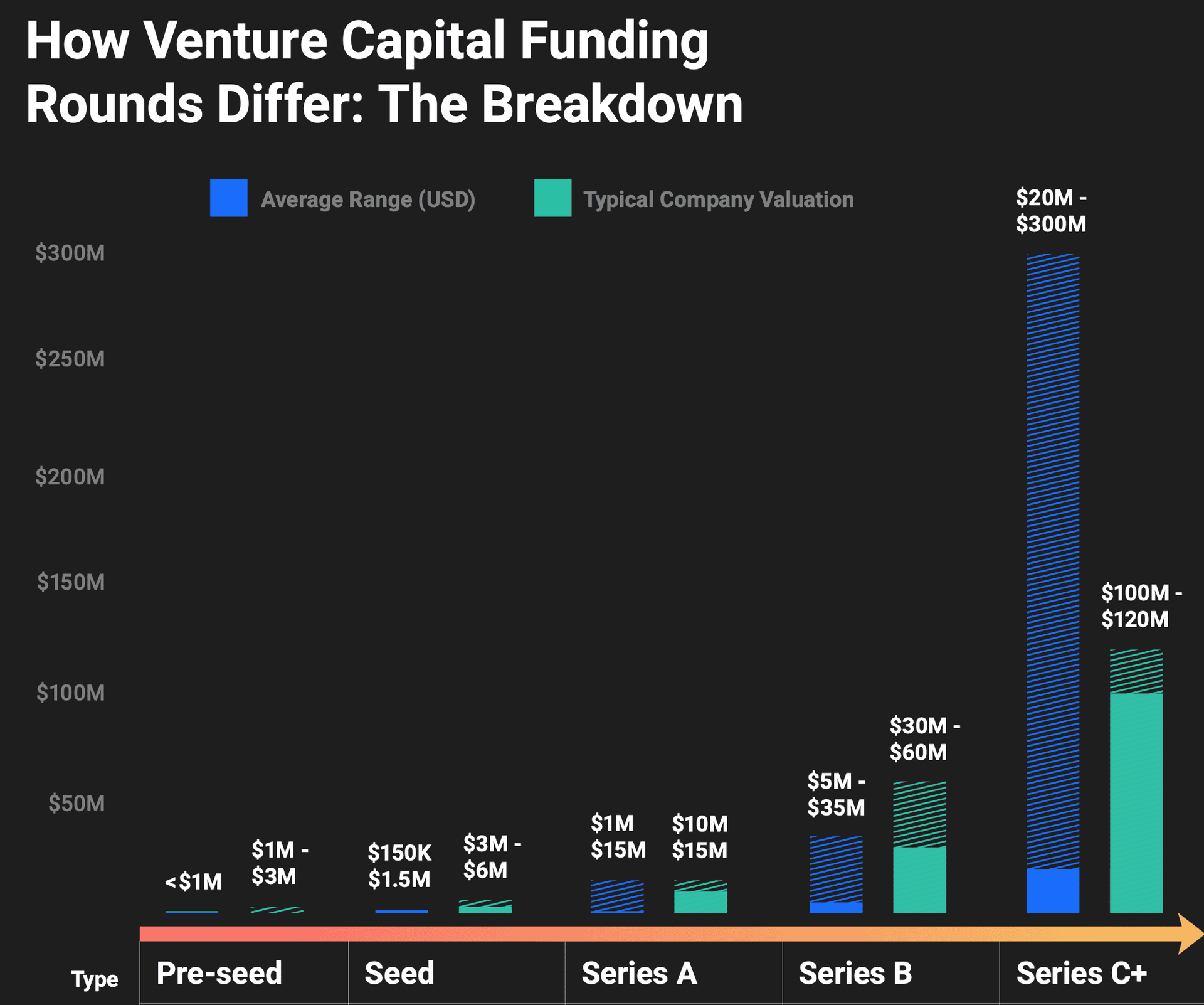Transforming Email Management with AI
A Practical Guide for Founders and Operators in the UAE
Struggling with Email Overload?
If you’re a founder drowning in customer emails, support tickets, or sales queries, you’re not alone. Managing large volumes of inbound email manually is inefficient and unsustainable.
Gen AI can now automate this — affordably and effectively. This guide shows how you can use Make.com and AI models to streamline email triaging in your business.
What Is Email Triaging?
Email triaging means automatically classifying and routing incoming emails by category, urgency, or intent.
Industries like travel, tourism, and e-commerce benefit hugely from this — where fast, accurate responses improve customer experience.
Previously, building such workflows meant high costs and custom infrastructure and expertise in machine learning and Deep learning techniques. Today, Large Language Models (LLMs) like ChatGPT, Gemini and Claude make it possible with no-code tools like Make.com.
Why Make.com?
Make.com is a no-code automation platform that connects your tools and lets you build workflows visually. Even on a free plan, you can create powerful automations.
Before you start, map out your triage logic — tools like
Mermaid diagrams can help visualize your workflow before implementation.
Step-by-Step Workflow Setup
1.Connect Your Email
- Use Google, Outlook, or IMAP (e.g., GoDaddy, Zoho or others).
- Define how often the system should check for new messages.
2. Set Up Filters
- Use triggers like subject line keywords, sender identity, or read/unread status.
3. Integrate AI
- Plug in OpenAI, Claude or Gemini (or any preferred LLM).
- Choose a model based on complexity — GPT-4 for nuanced queries, lighter models for simple classification. You may need to work out a model based cost vs. effectiveness for your use case. Our team is well versed in this- reach out for a free consultation.
4. Design System Prompts
- Craft clear prompts explaining how emails should be categorized.
- Include examples of input/output to improve accuracy.
5. Log and Act
- Send AI output to a Google Sheet, Office 365, Notion, Airtable or to your business CRMs like Salesforce, Pipedrive, Zoho, Respond.io and so on.
- Trigger follow-up actions (e.g., auto-forward to the right department).
Add Human-in-the-Loop (HITL)
If AI confidence is low or classification is ambiguous, route the email to a human for review.
This hybrid setup ensures reliability without losing speed. There is a way to set this up (refer to the full video on YouTube for how this can be done).
Why This Matters
AI-based email triaging frees your team from manual sorting.
You get:
- Faster customer response times
- Consistent classification so that your data is clean for reporting and MIS
- More time for high-value tasks for your employees (happy employees = happy customers!)
- Reduced error and burnout for your staff.
For small and mid-sized businesses, this is a step toward smarter, scalable operations. For a detailed video walkthrough this is the link to our YouTube channel >>
What’s Next?
This is just the beginning.
In our next guide, we’ll cover automating sales pipeline updates and customer onboarding using AI tools.
Want to explore how AI can transform your operations?
Reach out to us at ai@futureu.co